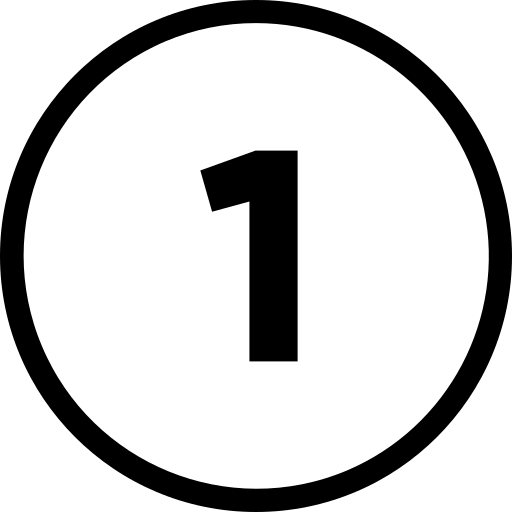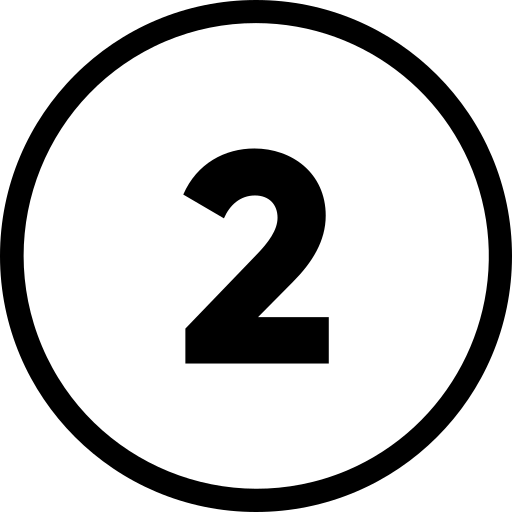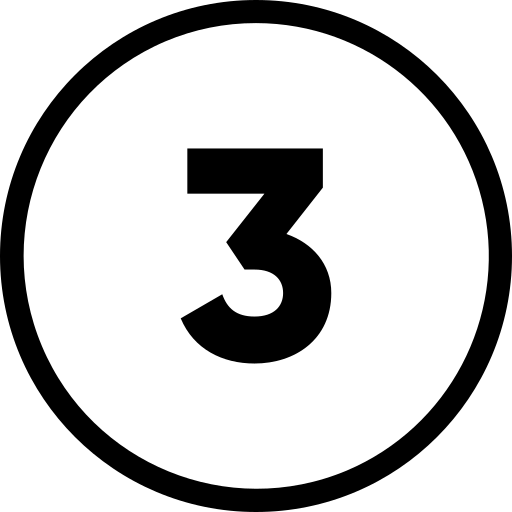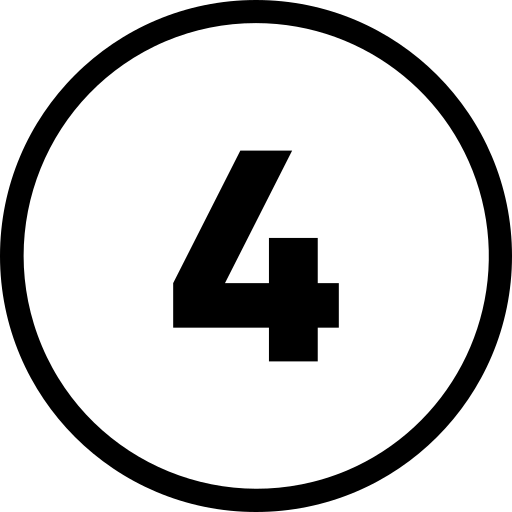How It Works
One Click and AidXperts Ambulance comes right in front of the door for help.
1. Choose Pick-Up Locations
Your default pickup point is set to your current GPS location. If you are not being picked up at your current location, tap your pickup location on the map and update the address.
2. Enter Drop Location
You can enter the location details where the patient needs to be transported by simply entering the destination name or dropping a pin.
3. Book your Ambulance
Get Estimated Time of Arrival for Ambulance. Track Ambulance live location in real-time with advanced GPS tracking.

Insights
Response Time: Less then 15 mins
16K+
Lives Saved
150+
Cities in India
3500+
Fleet of Ambulances
200+
Partnered Hospitals

Why Choose Us
Ease to use & find an ambulance nearby locations
Emergency assistance time of 15 minutes or less
24/7
Emergency
Service
Biggest fleet of ambulances across India


Frequently Asked Questions
Our integrated ambulance transport services were created to assist in saving human lives by providing an ultimate network of equipped Ambulances.
How to request a ride?
Enter your destination address in the "Search" box, or tap a shortcut icon at the bottom of your screen. Shortcuts include recent destinations from your ride history or custom "Saved Places" you can set in your app.
How to contact a driver?
If you wish to contact your driver about a pickup location or talk about other details of the ride you requested, you can do that through the app.
How to cancelling an Ambulance ride?
You can cancel a trip at any time, before or after a driver has accepted your trip request. If you cancel when the driver is less than 5 minutes away from picking you up, you will be charged a cancellation fee.
Can I Book ambulance for other?
Yes, you can book and share the same to other
What if the vehicle/ambulance does not reach in time?
Contact Driver number